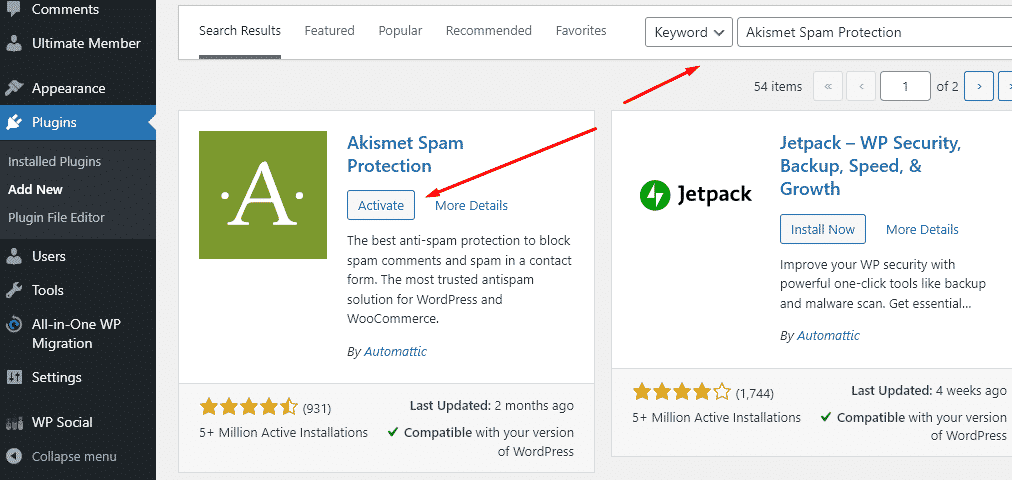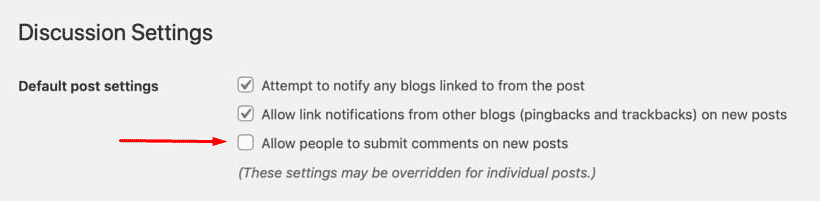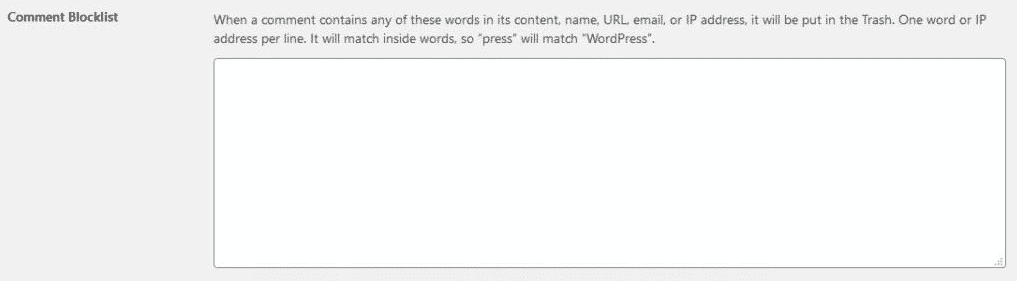The term spam is used for unwanted user content. In WordPress, it is used for unwanted content submitted by comments, user registration, posts, contact forms, or any other way. A spam message, comment, or content usually contains excessive links, links to unethical or illegal websites. These websites may contain malware that could affect the computers of users visiting these web pages. WordPress comment system is frequently targeted by spammers. However, there are several tools and plugins available for WordPress which can help moderate and control spam.
How to stop comment spam on your WordPress website (Stop comment spam by plugins)
You can use an anti-spam plugin
We would be remiss not to mention anti-spam plugins. These tools can present a powerful way to stop comment spam and can take care of sorting the good comments from the bad ones for you.
This anti-spam plugin connects to a constantly updated database of spam, so it’s very proficient at recognizing which comments are trouble and filtering them out. It also enables you to see what comments have been flagged.
Akismet is a solid option for most users, but there are plenty of excellent alternatives. For example, Antispam Bee is a well-reviewed plugin with a lot of customizable settings and features. Whatever plugin you choose, you’ll be taking an important step to stop comment spam on your website.
Forget Spam Comment
Forget Spam Comment is a fast and GDPR compliant anti-spam plugin for WordPress comments. It works without affecting the user experience and does all its magic with about 217 bytes of JS. There is no chance of a false-positive comment being moderated. It’s a great time saver for busy site admin who allows focusing on growing business instead of dealing with spam comments even after having the Anti-Spam plugin. No settings. No sign up requires. No captcha for visitors. No nagging or advertisement or upsell. It simply allows humans to comment, not bots.
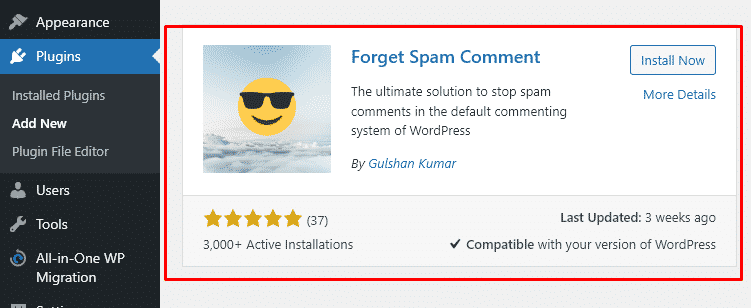
Some Ways to Stop WordPress Spam Comments with Built-In Features
Stop comment spam By Settings
The first place to go when combatting WordPress comment spam is the discussion settings, which you access via Settings > Discussion.
You can do simply disable WordPress comments altogether. Perhaps your business doesn’t use or want comments, so to protect yourself from getting any spam comments you can just disable them. One of the easiest ways to do this is to simply uncheck the Allow people to post comments on new articles option, which is located under Settings > Discussion.
To disable comments entirely, go to the Default post settings section at the top of the Discussion settings screen, and uncheck the options.
This will turn off comments on all new posts. You can also turn off pingbacks too.
Disable URLs in Comments
In your Discussion settings, you’ll find a blocklist, which can be a big help in stopping spam.
You may have noticed that a lot of these types of comments say the same thing or mention the same products. To combat this, you can add URLs, phrases, or words that appear repeatedly to the blocklist.
Put them in the Comment Moderation box and they’ll be held in the queue. Add it to the Blocklist and they’ll be instantly put in the trash.
Not sure what phrases to add? Try the Comment Blacklist for WordPress. Just copy the text file, paste it into your blocklist, and save it.
It’s great that WordPress comes with a commenting system out of the box, but sometimes that system isn’t as effective as we need it to be.
If you want to keep your site secure from comment spam, you’ll need to take extra steps to prevent it. These could be:
- Configure WordPress to block or moderate comments for you.
- Install a third-party comment and spam plugin.
- Create your own plugin to prevent spam on your site.
If you use one of these methods to stop WordPress comment spam, you’ll make your site more secure and improve its credibility and performance.