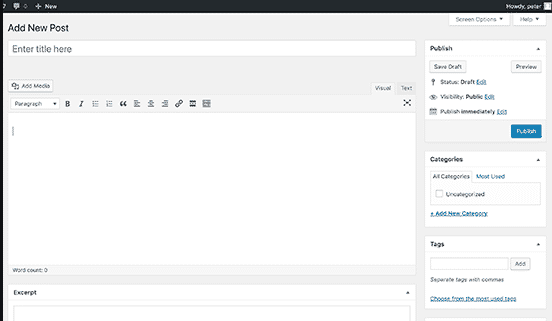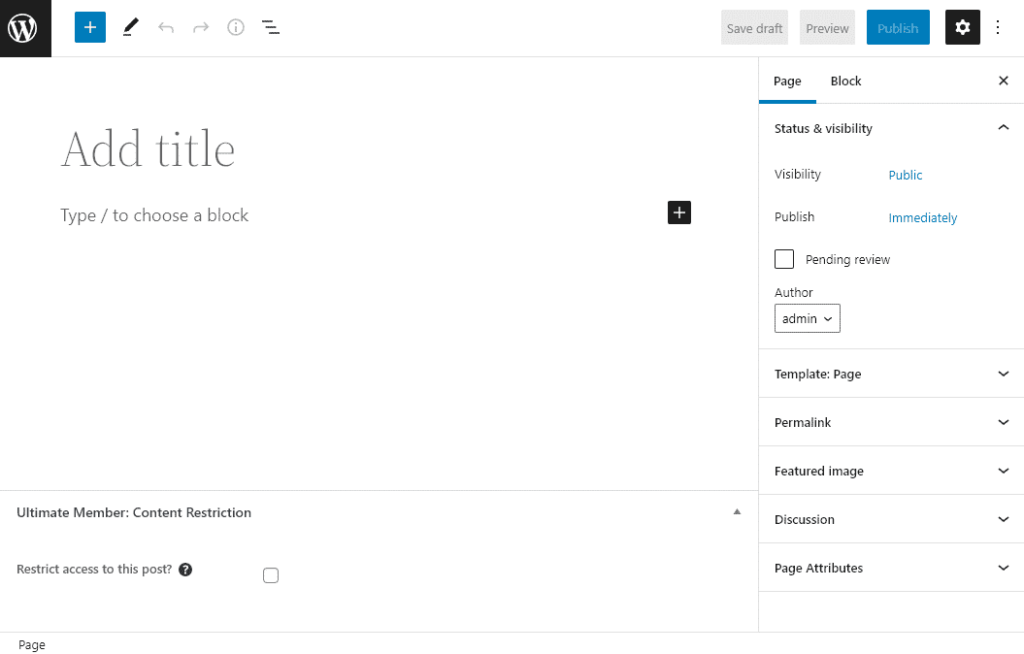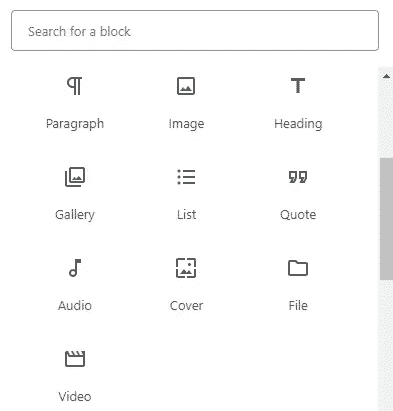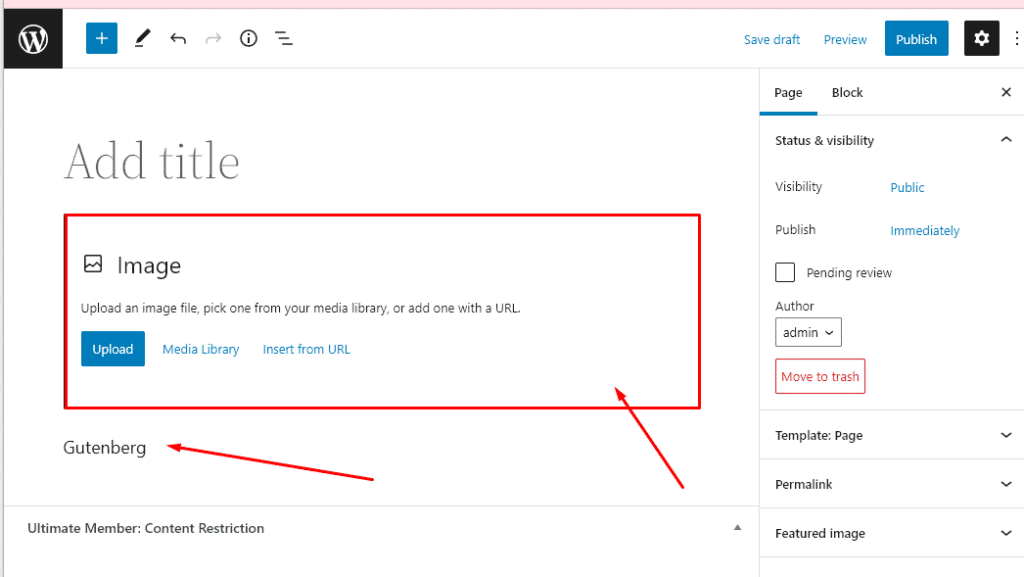Gutenberg is a brand new editor for the WordPress platform. It will radically change the way you create posts, pages, products, and just about everything else on your site.
The Gutenberg WordPress editor also called the WordPress block editor, is a new page builder included in WordPress 5.0+. The Gutenberg editor adds content blocks and page builder-like functionality to every up-to-date WordPress website.
What is The Purpose of Gutenberg
The primary goal of the Gutenberg editor was to help users create posts and pages with more flexibility. It can also be surmised that Gutenberg is intended to help WordPress compete more directly with other page-building website platforms.
Do you want to learn how to use the WordPress block editor (Gutenberg)?
We need to compare first compare and understand the differences between Gutenberg Block Editor and the Older Classic Editor.
Here is what the classic editor in WordPress looked like:
And this is what the modern WordPress block editor looks like:
WordPress is the most popular platform for creating your own website. This platform has been around for years and has gone through many changes.
But these changes weren’t as big as the change that happened to the platform recently. WordPress unveiled its brand new Block Editor (also called Gutenberg). And this new editor is the direction WordPress is heading now.
Gutenberg is a block editor similar to what page builders are. Whereas the old WordPress classic editor is very simple.
Gutenberg Block Editor Interface
There is a button to add blocks to your content (the plus (+) icon). Clicking on this button will open a drop-down menu where you can see all the Gutenberg blocks. The blocks added by third-party add-on plugins are also visible under this block menu.
Alternatively, you can add blocks more quickly to your content by adding a slash (/) followed by the name of the block. Gutenberg automatically detects the block based on the words so you don’t even have to type the entire name of the block.
So you can see on here how the block works
Each block is its own entity that you can manipulate on an individual basis. For example, here’s a quick Gutenberg post that contains three blocks:
- 1 text blocks
- 1 image block
In general, it gives you more flexibility and in-depth control.
But Gutenberg block is not a page builder.
Gutenberg is going to make it a lot easier to style regular content like blog posts or standard pages, but it’s not a 1:1 substitute for page builders in its current form.
Advantage, how it works
- Drag and Drop Content Blocks Anywhere on the Page
- Adding and Embedding Media
- Reusable Blocks
They are essentially individual page elements configured as self-contained blocks. You can select an individual block from a list, drag it onto the page, add content to the block, and style it however you please.
There is a wide range of blocks included within WordPress but third-party developers have also created their own blocks, like our own Ultimate Addons for Gutenberg.
All blocks combine to deliver an exceptionally easy way to build posts and pages without having to know code, have knowledge of WordPress or have any previous experience building websites.